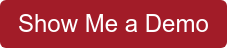Why are My Emails Going to Spam?
When we think of spam, we usually think of tacky emails with dubious offers of cheap pharmaceuticals and foreign lotteries. You might think that your association’s emails are far too professional to ever end up in a spam folder.
But you would be wrong. Anyone can get flagged as spam, either automatically by the server or manually by the recipient. If this is happening to your association’s emails, you need to act quickly.
What is spam?
Spam is an email that’s sent to multiple recipients who did not request it, especially if the content of the email is misleading, annoying or irrelevant.
The low-quality emails you find in your Junk Mail folder are perhaps the worst kind of spam. But even high-quality emails from reputable senders can be considered spam if you’re not mindful of the needs of your recipients.
Sometimes the email server will automatically block messages it determines to be spam. Other times, the recipient will manually click Mark as Spam, which will prevent them from receiving future messages from you. Either way, it’s bad news for your email marketing campaign.
Why are people marking my emails as spam?
People mark emails as spam because the message seems suspicious or because they just don’t want it. If you look closer, you’ll find a few common reasons for this:
Your domain isn’t authenticated
When your domain is authenticated, your emails come with a seal of authenticity. The recipient’s email server knows that you are who you say you are, and that you’re not some spammer trying to bluff their way into someone’s mailbox.
Domain authentication is a very technical process. If you’re not a skilled IT professional, you may need to hire one to help you out. There are three things you need to configure:
- SPF – Sender Policy Framework
- DKIM - DomainKeys Identified Mail
- DMARC - Domain-based Message Authentication, Reporting, & Conformance
You didn’t get permission to send the email
If you’re messaging someone who didn’t explicitly consent to receive emails, then you’re in breach of CAN-SPAM regulations. Don’t buy email lists from a third-party and delete any contacts you obtained in this way.
Even if someone did consent – by ticking a box when they signed up, for example – it doesn’t mean that they consented to this specific type of email. Be mindful of how you made initial contact with people and only send relevant communications.
Your emails have low engagement
If your open rates are low, you’re in danger of being flagged as a spammer. When people ignore your messages, the email server interprets this as you being a low-quality sender. Over time, this will result in a declining sender reputation. Eventually, your messages will be automatically flagged as spam.
Avoid this problem by sending high-quality emails with engaging subject lines. Segment your distribution lists so that you’re only sending relevant emails to all recipients. This should result in an improvement to your open rates and your sender reputation.
People don’t like your emails
Occasionally, people will open your email, read it, and flag it as spam. Why do they do this?
It comes down to one thing: the content of the email wasn’t relevant to them. This could be down to the presentation, but most likely it’s because you didn’t properly segment your distribution lists. Segmentation ensures that people only get emails that are relevant to them, which reduces the likelihood that you’ll be flagged as spam.
Key information missing from email
Email servers expect to see certain elements in a legitimate email. The most important of these is an Unsubscribe button, which should be clearly visible at the end of the message.
You may not realize this, but it’s also best practice to include your organization’s physical address in the footer of the email. It’s a requirement of CAN-SPAM regulations and email servers recognize it as a sign of authenticity.
It’s too hard to unsubscribe
The Unsubscribe button in your email isn’t for the recipient’s benefit – it’s for yours. The recipient already has an easy way of unsubscribing. They can use the Mark as Spam button on their email client to stop future emails from you, and it only takes one click.
This is what people usually do if the unsubscribe process is too hard. Make it as easy as possible for people to remove themselves from your distribution lists, ideally with only one click.
Inconsistent sender information
If your association sends emails from numerous different mailboxes, it’s going to cause confusion. The recipient might ignore messages if they don’t recognize the sender’s name, and possibly mark you as spam.
Best practice is to send all emails from one central mailbox. Make sure that the sender name clearly identifies your association so that people know at a glance who’s communicating with them.
Your emails don’t follow HTML best practice
Layout is crucial when constructing your emails. A few important things to remember are:
- Optimize emails for mobile – avoid fixed-width layouts
- Use more text than images
- Include personalization tokens where possible
- Don’t use any unusual fonts
- In general, keep it simple
Breaching some of these rules may cause you to be automatically flagged as spam – messages with a high image-to-text ratio, for example. Bad HTML will also make your email hard to read, which increases the chances of being manually flagged as spam.
You’ve used spam trigger words
Certain phrases are commonly associated with spam, such as:
- Click here
- Congratulations
- Dear friend
- Act now
- Guarantee
- Refund
- Risk-free
- Urgent
Email servers will have their own lists of trigger phrases which they use to automatically detect spam. In general, stay away from overly sales-ey language. Trust in the value of your email communication – if the message useful and relevant, you won’t have to exhort anyone to open it.
Staying out of the spam folder
People sometimes try to avoid spam filters by asking recipients to add them to their list of trusted senders. Techniques such as this don’t offer a lot of protection from spam filters. Plus, email servers are getting more sophisticated over time, so today’s hacks may not work tomorrow.
The only guaranteed, fool-proof method of avoiding spam filters is to send quality emails. This means using an authenticated domain, smart subject lines, and dynamic formatting. Most important of all, make sure that your emails are of real value to the recipient, which means that they will always open your messages and engage with them.
About Jason Green
Jason has an uncanny ability to communicate complex technical solutions across client teams while executing from non-technical descriptions. He has a Bachelors of Science in Information Technology Web Management and spent 13 years working at the National Association of Colleges and Employers. Having worked in an association for that length of time, he knows how best to communicate the value of technology solutions to empower the member experience.