Knowledge Stop: How To Insert Preview Text Into Emails
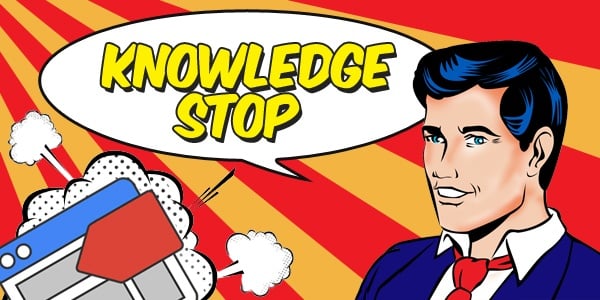
While the first thing your members see is the email inbox, it can be the most neglected area when an email is created (or even an afterthought). Every inbox out there shows the subject line and the sender's name for any particular email. Some, however, show some amount of preview text.
One of the most effective ways to enhance open rates of emails (sometimes by as much as 45 percent) is by optimizing preview text.
Adding the Text
Preview text from an email comes from its initial lines. It can be hidden or displayed in the body of your email campaign. If you plan to include a headline or a starting few lines inside your message’s body to describe the email’s subject, it is not necessary to include preview text.
Visible Preview Text
You'll often see preview text with social sharing links and small icons. It is also common to see instructions such as ‘Forward to a friend’ or ‘View in web browser’. While these messages may have a crucial role in email, they aren’t exactly a way of getting your members to open anything.
Here's an example of what preview text looks like on an iPhone 5C (note the line UNDERNEATH the subject):
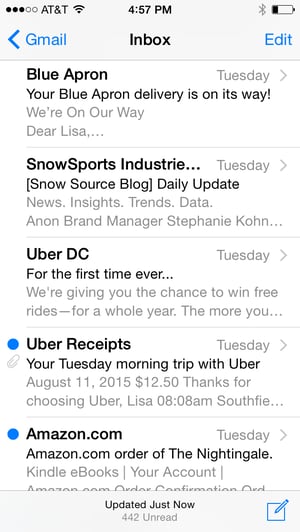
Try to add compelling lines instead of the ones mentioned above.
Alternatively, you could add the following line to define which text you want used as a preview text:
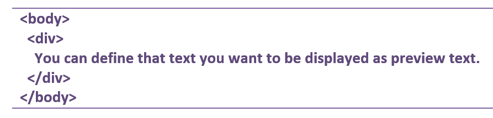
Hidden Preview Text
It isn’t always possible to include visible preview text, and in some cases, it isn’t always desired. Coming back to a little coding, you can use a few hacks in HTML and CSS to hide preview text. The following solution will instruct the text NOT to display:
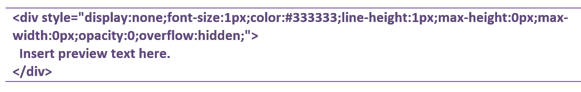
Using this code sparingly leads to no delivery issues at all. Just think about whether you need to show your preview text or hide it for your email campaigns.
For more on preview text & other email tips, check out 5 Ingredients For Excellent Emails.





